Techniques for Making Your Blog an SEO Powerhouse
Here are three strategies to turn your WordPress blog (or website) into a search-friendly traffic generator if you have a few hours to spare. Except for the time you will invest, they are all free.
Set up a reliable SEO plugin
WordPress SEO by Yoast, which makes it simple as a red light, yellow light, and green light, is my preferred free SEO solution. Pretty simple, yes? Remember that merely installing this plugin isn’t beneficial in and of itself, despite the fact that many bloggers stop at this first stage. Knowing how to use it properly and selecting the appropriate keywords will give it its true strength.


Keyword Research
To learn more about the terms that generate the most traffic, visit the Google Keyword Popularity Tool and spend some time researching your keywords. The idea with keywords is to ALWAYS do research to make sure you are choosing popular keywords that best suit your product, service, and/or blog topic. Never assume you know which keywords are best.
You are considerably more likely to rank well if you employ regional keywords for your SEO campaigns, such as “life coach in phoenix” or “az life coach,” instead of just “life coach,” with the added bonus of attracting more focused readers. If your firm is local, this is extremely crucial.
I advise opening a free AdWords account (or logging in if you already have one) and then searching for the keywords you believe will receive the most traffic. You may analyze local search results by adding your city and state, and you’ll also get some fantastic suggestions for blog entries that go along with what people are searching for. Google will display a list of additional pertinent terms that were actually searched for in the previous month based on the keywords you supplied. I prefer to export them to Excel, remove any extra columns, rank them in order of popularity, and then save the file for further reference.

Pick one keyword, and then use it in your post's permalink, title, and opening paragraph.
Make sure WordPress is configured to automatically add the keyword to your post URL, commonly known as the permalink, by setting it to name the page URL as your post name (which can be adjusted in settings> permalinks>post name). This is crucial for the success of SEO.
Then, simply paste the first phrase of the post into the “Meta Description” area and use the default text for the “SEO title” field at the bottom of the page (which is your title plus the name of your blog). If excellent writing demands that the keyword NOT be used in the first sentence (which happens frequently but is not ideal), then paste the first line from the blog that DOES contain the keyword, or create one that does and summarizes the post in a way that would entice readers to read it. You’re done once you enter the term in the “Meta Keywords” field.
When you choose one keyword to concentrate on and use it in the trifecta of permalink, page title, and page description, SEO magic happens.
Before hitting publish, make sure the keyword is appropriate and relevant, and that it appears several times in the body of the post. While there are other procedures and strategies that can improve SEO, that will be the subject of another post.